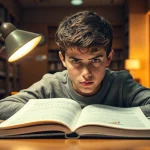In a rapidly evolving world where technology permeates almost every aspect of our lives, smart plugs emerge as one of the simplest yet most effective tools to transform your home into a connected haven. Smart plugs not only allow you to control any plugged-in device with a simple tap on your smartphone but also offer energy monitoring, scheduling, and voice control capabilities. This comprehensive guide will walk you through the process of using your smartphone to monitor and control smart plugs, ensuring that you maximize the benefits of this innovative technology.
Setting Up Your Smart Plugs
To begin using smart plugs, you first need to set them up correctly. This initial step involves connecting the smart plugs to your home Wi-Fi network and configuring them via a dedicated app on your smartphone.
A découvrir également : How to Backup and Restore Your Smartphone's Data Using Cloud Services?
Start by plugging your smart plug into a wall socket and ensuring it is powered on. Next, download the compatible app for your smart plug from either the Google Play Store or the Apple App Store onto your smartphone. Many popular smart plugs work with apps like Smart Life, Kasa Smart, or the manufacturer’s proprietary app.
Open the app and follow the on-screen instructions to add a new device. Typically, this involves pressing a button on the smart plug to put it into pairing mode, then selecting the device from the app’s list. Enter your Wi-Fi credentials to connect the plug to your home network. Once connected, you should be able to name the smart plug and assign it to a specific room within the app.
Sujet a lire : Create stunning iphone mockups free of charge with ease
After completing these steps, your smart plug is ready to use. From this point, you can control your devices directly through the app, turning them on or off, setting schedules, and monitoring energy consumption.
Using Your Smartphone to Control Smart Devices
Once you have successfully set up your smart plugs, your smartphone becomes a powerful remote control for all connected devices. Through the smart plug app, you can manage various aspects of your smart devices with ease.
To turn a device on or off, simply open the app and tap the corresponding icon. This functionality allows for quick and efficient control, whether you are at home or away. For added convenience, many smart plugs support integration with popular virtual assistants like Alexa and Google Assistant. By linking your smart plug app with these virtual assistants, you can leverage voice commands to control your devices. For example, saying “Alexa, turn off the living room lamp” will prompt the smart plug to switch off the connected lamp.
Beyond basic on/off functions, smart plug apps usually offer the ability to set schedules and timers. This feature is particularly useful for managing energy consumption and automating daily routines. For instance, you can set your coffee maker to turn on every morning at 7 AM or schedule your lights to turn off automatically at bedtime.
Moreover, you can group multiple smart plugs within the app to control them simultaneously. This is especially handy for managing several devices in a single room or creating scenes that activate multiple devices at once. For example, a “Good Night” scene might turn off all lights, lock smart doors, and power down entertainment systems.
Monitoring Energy Consumption with Smart Plugs
One of the standout features of smart plugs is their ability to monitor energy usage, providing valuable insights into your household’s consumption patterns. This functionality not only helps you identify energy-hungry devices but also allows you to make informed decisions to reduce your overall energy footprint.
Most smart plug apps come equipped with energy monitoring capabilities, accessible directly from your smartphone. Navigate to the energy monitoring section of the app to view detailed reports on energy consumption. Here, you can see information such as real-time power usage, historical consumption data, and estimated energy costs.
Using these insights, you can identify which devices are consuming the most energy and adjust their usage accordingly. For example, if you notice that a particular lamp is drawing more power than expected, you might switch to a more energy-efficient bulb or limit its usage. Additionally, by setting schedules and timers, you can ensure that devices are only powered when necessary, further optimizing energy use.
Smart plugs with energy monitoring also allow you to set consumption alerts. These notifications can inform you when a device exceeds a predetermined energy threshold, prompting you to take corrective action. For instance, if your air conditioner is consuming more power than usual, you can investigate potential issues or adjust its settings to conserve energy.
Enhancing Home Security with Smart Plugs
Smart plugs can significantly enhance the security of your home by providing remote control and automation capabilities. One of the primary ways they achieve this is through the simulation of occupancy. By scheduling your lights and other devices to turn on and off at various times, you can create the illusion that someone is home even when you are away.
To set this up, use your smart plug app to create schedules for your lights and other visible devices. By varying the on/off times slightly each day, you can make the activity appear more natural. This technique can deter potential intruders, reducing the risk of a break-in.
Additionally, smart plugs can be integrated with other connected devices to form a comprehensive smart home security system. For example, you can link a smart plug to a motion sensor, ensuring that a light turns on automatically when motion is detected. This setup not only enhances security but also improves convenience, providing instant illumination when you enter a room.
For those using video doorbells or security cameras, smart plugs offer another layer of control. By connecting these devices to smart plugs, you can remotely turn them on or off as needed, ensuring they are operational when you need them most.
Troubleshooting and Optimizing Your Smart Plug Setup
Even with the most user-friendly technology, occasional issues may arise. Knowing how to troubleshoot and optimize your smart plug setup can save you time and frustration.
If you experience connectivity issues, the first step is to check your Wi-Fi network. Ensure that your smart plug is within range of the router and that there are no significant obstructions or interference. Sometimes, simply restarting your router and smart plug can resolve connectivity problems.
For persistent issues, consult the app’s troubleshooting guide or the manufacturer’s support resources. Many apps offer a step-by-step guide for common problems, which can be immensely helpful. If your smart plug continues to have issues, consider resetting it to factory settings and repeating the setup process.
To optimize your smart plug setup, regularly update the app and firmware. Manufacturers frequently release updates that improve performance and add new features. Keeping your app and devices up-to-date ensures you benefit from the latest advancements and security patches.
Finally, take advantage of the customization options available in the app. Experiment with different schedules, scenes, and energy monitoring settings to find the configuration that best suits your lifestyle. By fine-tuning your smart plug setup, you can maximize convenience, security, and energy efficiency.
By following the steps outlined in this guide, you can effectively use your smartphone to monitor and control smart plugs, transforming your home into a smart, connected environment. From setup to energy monitoring and security enhancements, smart plugs offer a range of capabilities that make managing your household easier and more efficient. By leveraging the power of your smartphone, you can enjoy the benefits of remote control, voice commands, and detailed insights into your energy consumption, leading to a more convenient and sustainable lifestyle.
As you integrate smart plugs into your home, remember to explore the various features and customization options available in the app. This will allow you to tailor your smart plug setup to your specific needs and preferences, ensuring that you get the most out of this versatile technology.